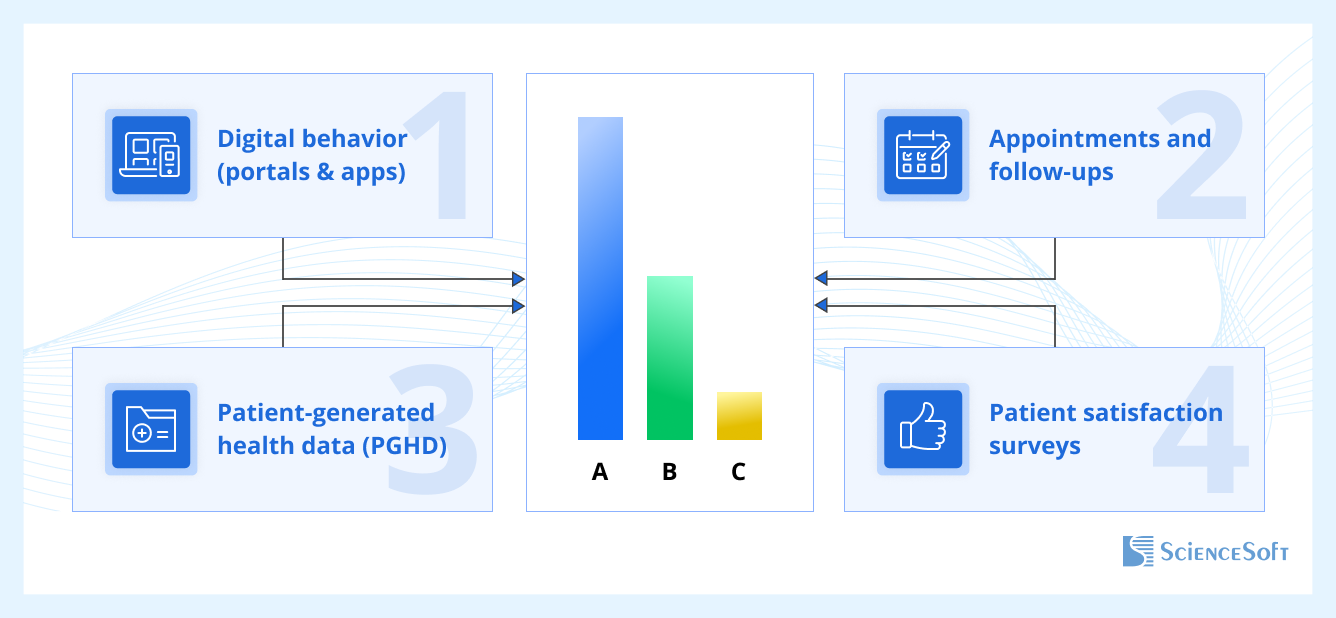Microsoft Dynamics 365 integration enables businesses to seamlessly connect their existing applications, tools, and workflows with Microsoft’s robust CRM and ERP ecosystem. It supports integrations with a wide range of third-party applications such as web portals, BI systems, and ERP platforms. Such Dynamics 365 integration services empower B2B enterprises to leverage Microsoft’s full technology stack, simplifying end-to-end process management and enhancing productivity across teams.
With the right APIs and connectors, Microsoft Dynamics 365 integration allows organizations to unify their data, streamline operations, and deliver exceptional customer experiences.
Why Integrate with Microsoft Dynamics 365
The benefits of Microsoft Dynamics CRM integration go far beyond basic connectivity. By utilizing Microsoft’s well-structured APIs and connectors, organizations can reduce development costs, improve scalability, and accelerate implementation timelines. Some of the most impactful advantages include:
Dynamic Web and Mobile Applications
Companies can pull real-time information from Microsoft Dynamics 365 CRM software to maintain customer engagement, target audiences for marketing initiatives, and provide exceptional customer support. With advanced Dynamics 365 integration services, these applications can automate lead nurturing and personalize experiences across channels.
Streamlined Management
Integration helps eliminate manual data entry, reduces operational costs, and provides real-time visibility into inventory and performance metrics—allowing smarter, data-driven decisions through seamless Microsoft Dynamics 365 integration.
Connections to Third-party Resources
Robust APIs make it possible to connect Dynamics 365 with third-party systems such as logistics providers, supply chain platforms, and BI tools. This level of Microsoft Dynamics CRM integration helps leadership monitor and optimize every part of the business.
Access to Microsoft Resources
Enterprises can automatically connect and share data across Outlook, PowerApps, SharePoint, and Office 365—maximizing productivity through intelligent Dynamics 365 integration services.
Better Social Engagement
Using centralized CRM data, companies can build holistic customer profiles, analyze purchase patterns, and engage customers on social media platforms—all powered by Microsoft Dynamics CRM integration.
Faster Scalability
With Dynamics 365 APIs, scaling and upgrading technology becomes effortless. As the business grows, Microsoft Dynamics 365 integration ensures systems stay aligned without major rework.
How to Integrate with Microsoft Dynamics 365
The integration of third-party applications with Microsoft Dynamics 365 primarily relies on Microsoft’s REST, SOAP, and web-based APIs. These APIs simplify how developers access, manage, and sync business data across systems.
Through Microsoft Dynamics 365 integration, companies can easily connect with BI tools, ERP systems, and customer-facing apps to deliver seamless user experiences. However, selecting the right API for your use case is key—and that’s where expert Dynamics 365 integration services come in.
Types of Dynamics 365 APIs
Dynamics Web API
This API enables developers to integrate business systems via HTTP requests. It supports multiple programming languages and platforms. The Web API, central to Microsoft Dynamics CRM integration, uses Open Data Protocol (OData) standards, allowing seamless connectivity to third-party libraries or even legacy systems.
Online Management API
This API manages customer engagement applications within Office 365 tenants. It’s a core part of dynamics 365 integration services, improving workflows across Sales, Field Service, and Project Service Automation modules.
SOAP-based APIs
SOAP APIs, though older, are still used where message-based data transfer is required. Many Microsoft Dynamics 365 integration projects involve SOAP connections to ensure compatibility with legacy systems or specific enterprise partners.
REST-based APIs
REST APIs are modern, flexible, and essential for scalable Microsoft Dynamics CRM integration. They allow data exchange using XML or JSON formats, simplifying development for multi-platform integrations.
Integration Tools and Methods
Beyond APIs, companies can also use a variety of Dynamics 365 integration services and tools to connect systems more efficiently.
Integration Tools
These pre-built tools eliminate the need for manual coding, enabling quicker and low-code integrations. They’re ideal for organizations seeking cost-effective Microsoft Dynamics 365 integration without deep technical resources.
Custom Tools
When business logic or systems are unique, custom integrations may be necessary. Tailored Dynamics 365 integration services ensure precision, scalability, and alignment with business objectives.
Apps Built to Integrate with Dynamics 365
Third-party applications like marketing automation platforms or document management tools often come with native connectors for Microsoft Dynamics CRM integration. This reduces implementation time and enhances productivity.
Manual Integrations
For small businesses, manually importing and exporting data (such as leads, orders, or accounts) can be the simplest approach to achieve Microsoft Dynamics 365 integration—though it requires consistent human oversight.
ISV Integration Options
Independent Software Vendors (ISVs) with existing offerings can integrate through two key paths:
- Developing a Connect App using exposed Dynamics 365 APIs.
- Building an Add-on App that embeds directly into the Dynamics 365 experience.
Both methods enhance the overall Microsoft Dynamics CRM integration, expanding the value of the ISV’s solution for end-users.
Conclusion
Microsoft Dynamics 365 integration brings unmatched flexibility, allowing organizations to synchronize systems, automate workflows, and deliver data-driven customer experiences. Whether through APIs, pre-built connectors, or Dynamics 365 integration services, it’s possible to build a connected ecosystem that scales with your business.
By leveraging Microsoft Dynamics CRM integration, companies can unify operations across departments, reduce inefficiencies, and empower teams with real-time insights—making Dynamics 365 not just a platform, but a core engine for growth.
The post A Guide to Microsoft Dynamics 365 Integration with Third-Party Apps appeared first on BizAcuity.