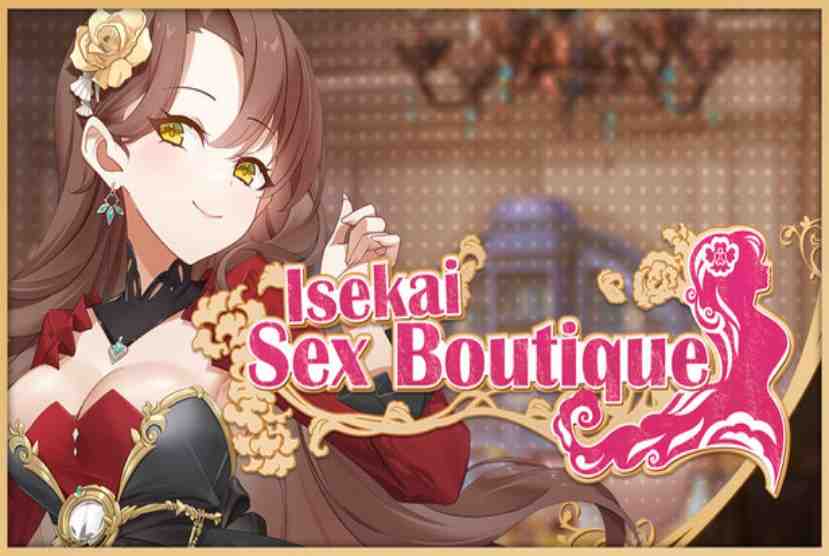Why Integrating Microsoft Dynamics 365 with Other Business Applications is a Game Changer
If you’ve ever worked in a business where sales, finance, operations, and client services each operate in their own siloed systems, you know the frustration. Reports don’t align. Approvals get delayed. Clients have to repeat the same information across different teams. Yet, many still work this way. Why? Because integrating systems sounds like a daunting challenge.
But here’s the truth: integrating Microsoft Dynamics 365 with your existing business applications isn’t just an IT project, it’s a key move that transforms how your organization operates. It eliminates inefficiencies, enhances collaboration, and ensures that your teams have the data they need to make informed decisions in real time. Let’s talk about what’s really at stake, and why companies that embrace integration are setting themselves up for long-term success.
1. Siloed Data Slows Down Service Delivery, Microsoft Dynamic 365 Integration Fixes That
For businesses, delivering a seamless experience often requires coordination between multiple departments—sales, finance, project management, and customer success. But when each team relies on disconnected systems, inefficiencies creep in:
- The sales team closes a deal, but finance isn’t immediately notified, delaying invoicing
- Project managers don’t have full visibility into client agreements, leading to scope misalignment
- Account managers struggle to track ongoing service contracts and renewals
With Microsoft Dynamics 365 integration, your teams get a unified, real-time view of business operations. That means:
- Sales, project management, and finance teams work with the same up-to-date contract and billing data
- Client onboarding is streamlined with automated workflows
- Reporting and forecasting become accurate, helping leaders make strategic decisions faster
Companies that centralize their data see an average 36% increase in operational efficiency. When your entire business operates on synchronized data, service delivery becomes faster, more reliable, and more profitable.
2. Your Clients Expect a Frictionless Experience, Are You Delivering?
Customers don’t care about your internal processes, they just want a smooth, professional experience. But without system integration, issues arise:
- A client reaches out about a service request, but the account manager doesn’t have access to their history
- A proposal is sent with outdated pricing because the sales and finance teams aren’t aligned
- A contract renewal is missed because there’s no automated tracking
Now, imagine the opposite: with a fully integrated Microsoft Dynamics 365 ecosystem, every team has access to the full client journey—from first inquiry to contract renewal. This ensures:
- Faster response times and proactive client service
- Accurate billing and transparent contract management
- Fewer miscommunications between teams, leading to stronger client relationships
86% of buyers are willing to pay more for a better service experience. When your teams have the right data at the right time, you’re not just meeting expectations, you’re exceeding them.
3. Better Data, Smarter Decisions
Businesses rely on data to make informed decisions, whether it’s resource allocation, project profitability, or client retention strategies. But without integration, data is scattered, outdated, or simply inaccessible. With Microsoft Dynamics 365 integration, decision-makers can access real-time insights, answering key questions like:
- Which clients generate the most recurring revenue?
- Where are we experiencing project delays, and how can we optimize workflows?
- Are we hitting financial targets, and if not, where are the gaps?
Additionally, AI-powered analytics within Dynamics 365 can detect trends before they become problems, allowing your business to act proactively rather than reactively. 64% of business leaders say real-time data improves decision-making speed. When your business has instant access to critical data, you gain a competitive edge.
4. Automate the Tedious, Focus on Growth
No company grows by spending time on manual data entry and redundant administrative work. Yet, many businesses still rely on spreadsheets and email chains to manage service contracts, invoices, and project updates. A fully integrated Microsoft Dynamics 365 system eliminates these inefficiencies by automating:
- Contract approvals and service requests
- Invoice generation and payment tracking
- Client communication workflows and follow-ups
Businesses that implement automation see 30% increase in productivity. When repetitive tasks are handled by smart systems, your teams can focus on strategic initiatives that drive revenue and growth.
5. Scale Your Services Without Operational Bottlenecks
Growth in the business landscape isn’t just about acquiring more clients, it’s about scaling operations efficiently. One of the biggest advantages of Microsoft Dynamics 365 integration is that it grows with you. Whether you’re expanding service offerings, entering new markets, or managing a larger client base, an integrated system allows you to:
- Seamlessly onboard new business units and services
- Automate complex service workflows as you scale
- Maintain data consistency across different teams and locations
89% of CIOs say scalable IT systems are critical for long-term success. By integrating your core business applications with Dynamics 365, you’re driving growth.
6. Security and Compliance: A Critical Priority
Businesses often handle sensitive client data, making security and compliance non-negotiable. Microsoft Dynamics 365 offers:
- Role-based access control to ensure only authorized users access sensitive data
- Data encryption to protect client information
- Built-in compliance tools to meet industry regulations
As cyber threats continue to rise, businesses that fail to secure their systems risk reputational damage and legal consequences. Integration isn’t just about efficiency, but protecting your clients and your business.
The Bottom Line: Is It Worth It?
Gone are the days of managing cumbersome manual processes and grappling with disconnected systems that slow down progress. With Microsoft Dynamics 365 integration, businesses can automate routine tasks, eliminate operational bottlenecks, and improve data accuracy, freeing up valuable time and resources for more strategic initiatives.
The result? Smarter decisions, more personalized customer interactions, and stronger client relationships, all of which lead to increased profitability and long-term business scalability.
If your company is still relying on disjointed systems, consider the opportunity cost. How much longer can you afford to maintain inefficiencies and miss out on growth opportunities? The businesses that are embracing integration are reaping significant rewards, and now is the time to ask: Are you ready to be part of that future, or will you continue to fall behind? The choice is yours.