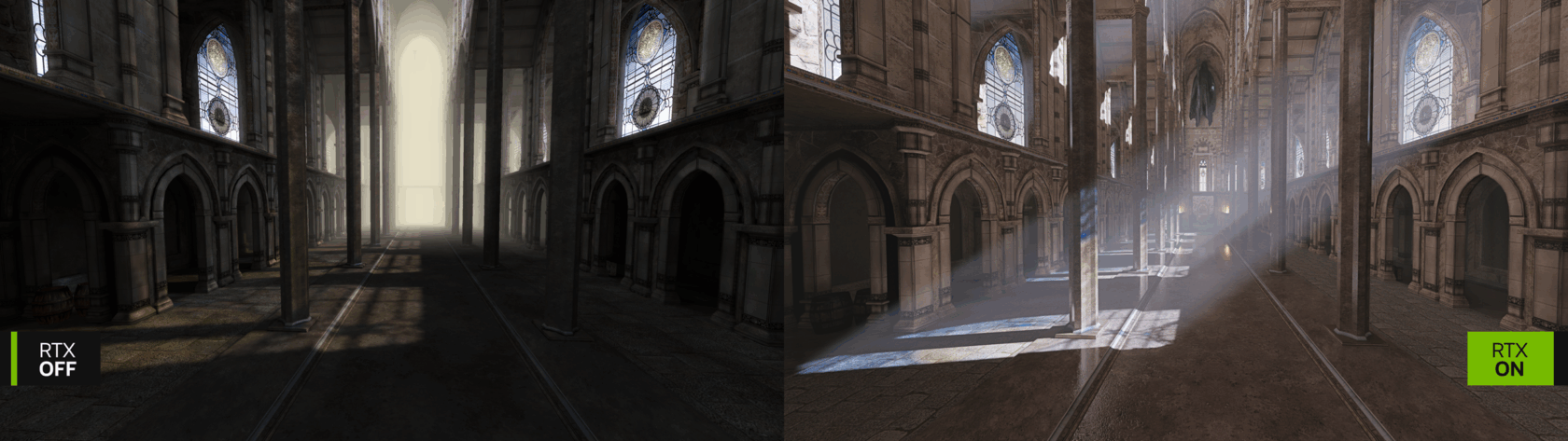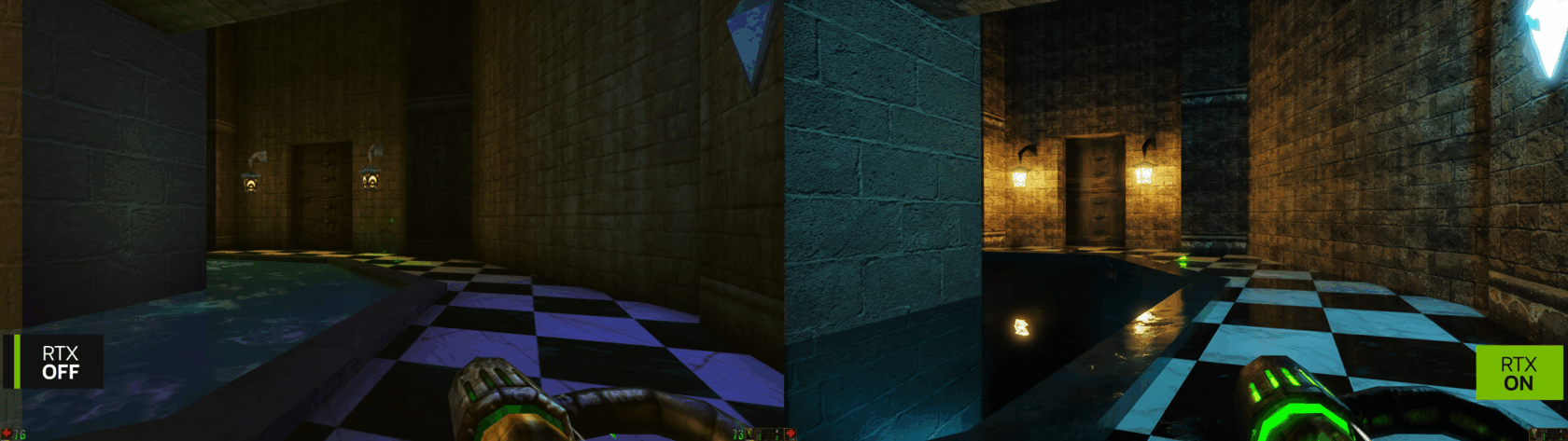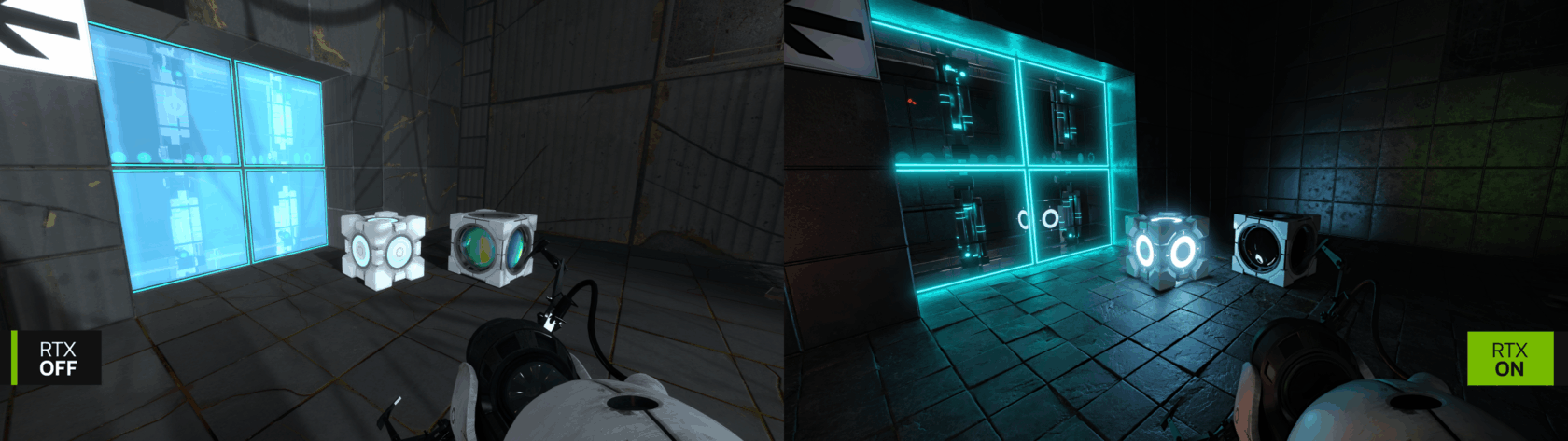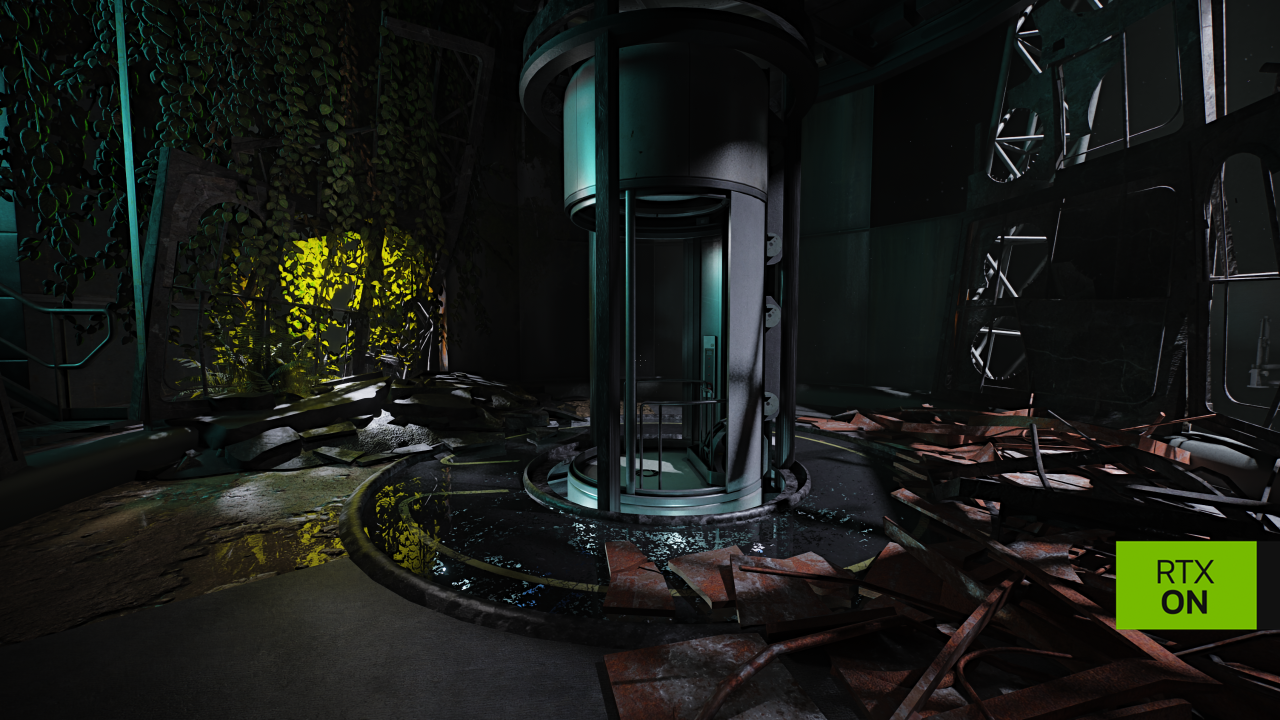Summary: The NVIDIA H100 Tensor Core GPU is the workhorse powering today’s generative‑AI boom. Built on th¯e Hopper architecture, it packs unprecedented compute density, bandwidth, and memory to train large language models (LLMs) and power real‑time inference. In this guide, we’ll break down the H100’s specifications, pricing, and performance; compare it to alternatives like the A100, H200, and AMD’s MI300; and show how Clarifai’s Compute Orchestration platform makes it easy to deploy production‑grade AI on H100 clusters with 99.99% uptime.
Introduction—Why the NVIDIA H100 Matters in AI Infrastructure
The meteoric rise of generative AI and large language models (LLMs) has made GPUs the hottest commodity in tech. Training and deploying models like GPT‑4 or Llama 2 requires hardware that can process trillions of parameters in parallel. NVIDIA’s Hopper architecture—named after computing pioneer Grace Hopper—was designed to meet that demand. Launched in late 2022, the H100 sits between the older Ampere‑based A100 and the upcoming H200/B200. Hopper introduces a Transformer Engine with fourth‑generation Tensor Cores, support for FP8 precision and Multi‑Instance GPU (MIG) slicing, enabling multiple AI workloads to run concurrently on a single GPU.
Despite its premium price tag, the H100 has quickly become the de facto choice for training state‑of‑the‑art foundation models and running high‑throughput inference services. Companies from startups to hyperscalers have scrambled to secure supply, creating shortages and pushing resale prices north of six figures. Understanding the H100’s capabilities and trade‑offs is essential for AI/ML engineers, DevOps leads, and infrastructure teams planning their next‑generation AI stack.
What you’ll learn
- A detailed look at the H100’s compute throughput, memory bandwidth, NVLink connectivity, and power envelope.
- Real‑world pricing for buying or renting an H100, plus hidden infrastructure costs.
- Benchmarks and use cases showing where the H100 shines and where it may be overkill.
- Comparisons with the A100, H200, and alternative GPUs like the AMD MI300.
- Guidance on total cost of ownership (TCO), supply trends, and how to choose the right GPU.
- How Clarifai’s Compute Orchestration unlocks 99.99 % uptime and cost efficiency across any GPU environment.

NVIDIA H100 Specifications – Compute, Memory, Bandwidth and Power
Before comparing the H100 to alternatives, let’s dive into its core specifications. The H100 is available in two form factors: SXM modules designed for servers using NVLink, and PCIe boards that plug into standard PCIe slots.
Compute performance
At the heart of the H100 are 16,896 CUDA cores and a Transformer Engine that accelerates deep‑learning workloads. Each H100 delivers:
- 34 TFLOPS of FP64 compute and 67 TFLOPS of FP64 Tensor Core performance—critical for HPC workloads requiring double precision.
- 67 TFLOPS of FP32 and 989 TFLOPS of TF32 Tensor Core performance.
- 1,979 TFLOPS of FP16/BFloat16 Tensor Core performance and 3,958 TFLOPS of FP8 Tensor Core performance, enabled by Hopper’s Transformer Engine. FP8 allows models to run faster with smaller memory footprints while maintaining accuracy.
- 3,958 TOPS of INT8 performance for lower‑precision inference.
Compared to the Ampere‑based A100, which peaks at 312 TFLOPS (TF32) and lacks FP8 support, the H100 delivers 2–3× higher throughput in most training and inference tasks. NVIDIA’s own benchmarks show the H100 performs 3×–4× faster than the A100 on large transformer modelst.
Memory and bandwidth
Memory bandwidth is often the bottleneck for training large models. The H100 uses 80 GB of HBM3 memory delivering up to 3.35–3.9 TB/s of bandwidtht. It supports seven MIG instances, allowing the GPU to be partitioned into smaller, isolated segments for multi‑tenant workloads—ideal for inference services or experimentation.
Connectivity is handled via NVLink. The SXM variant offers 600 GB/s to 900 GB/s NVLink bandwidth depending on modet. NVLink allows multiple H100s to share data rapidly, enabling model parallelism without saturating PCIe. The PCIe version, however, relies on PCIe Gen5, offering up to 128 GB/s bidirectional bandwidth.
Power consumption and thermal design
The H100’s performance comes at a cost: the SXM version has a configurable TDP up to 700 W, while the PCIe version is limited to 350 W. Effective cooling—often water‑cooling or immersion—is necessary to sustain full power. These power demands drive up facility costs, which we discuss later.
SXM vs PCIe – Which to choose?
- SXM: More bandwidth with NVLink, a full 700 W power budget, and it works best with NVLink-enabled servers like the DGX H100. Great for training with a lot of GPUs and a lot of data.
- PCIe: easier to use in conventional servers, costs less and uses less power, but has less bandwidth. Good for workloads with only one GPU or inference when NVLink isn’t needed.
Hopper innovations
Hopper introduces several features beyond raw specs:
- Transformer Engine: Dynamically switches between FP8 and FP16 precision, delivering higher throughput and lower memory usage while maintaining model accuracy.
- Second‑generation MIG: Allows up to seven isolated GPU partitions; each partition has dedicated compute, memory and cache, enabling secure multi‑tenant workloads.
- NVLink Switch System: Enables eight GPUs in a node to share memory space, simplifying model parallelism across multiple GPUs.
- Secure GPU architecture: Our innovative GPU architecture brings a new level of security, ensuring that your intellectual property and data remain safe and sound.
The H100 brings a new level of speed and versatility, making it ideal for secure AI deployments across multiple users.
Price Breakdown – Purchasing vs. Renting the H100
The H100’s cutting‑edge hardware comes with a significant cost. Deciding whether to buy or rent depends on your budget, utilization and scaling needs.
Buying an H100
According to industry pricing guides and reseller listings:
- H100 80 GB PCIe cards cost $25,000–$30,000 each.
- H100 80 GB SXM modules are priced around $35,000–$40,000.
- A fully configured server with eight H100 GPUs—such as the NVIDIA DGX H100—can exceed $300k, and some resellers list individual H100 boards for up to $120k during shortagest.
- Jarvislabs notes that building multi‑GPU clusters requires high‑speed InfiniBand networking ($2k–$5k per node) and specialized power/cooling, adding to the total cost.
-png-1.png?width=1500&height=800&name=Compute%20Orchestration%20Banner%20(1)-png-1.png)
Renting in the cloud
Cloud providers offer H100 instances on a pay‑as‑you‑go basis. Hourly rates vary widely:
|
Provider
|
Hourly Rate*
|
|
Northflank
|
$2.74/hr
|
|
Cudo Compute
|
$3.49/hr or $2,549/month
|
|
Modal
|
$3.95/hr
|
|
RunPod
|
$4.18/hr
|
|
Fireworks AI
|
$5.80/hr
|
|
Baseten
|
$6.50/hr
|
|
AWS (p5.48xlarge)
|
$7.57/hr for eight H100s
|
|
Azure
|
$6.98/hr
|
|
Google Cloud (A3)
|
$11.06/hr
|
|
Oracle Cloud
|
$10/hr
|
|
Lambda Labs
|
$3.29/hr
|
*Rates as of mid‑2025; actual costs vary by region and include variable CPU, RAM and storage allocations. Some providers bundle CPU/RAM into the GPU price; others charge separately.
Renting eliminates upfront hardware costs and provides elasticity, but long‑term heavy usage can surpass purchase costs. For example, renting an AWS p5.48xlarge (with eight H100s) at $39.33/hour amounts to $344,530/yeart. Buying a similar DGX H100 can pay for itself in about a year, assuming near‑continuous utilizationt.
Hidden costs and TCO
Beyond GPU prices, factor in:
- Power and cooling: When you have a 700 W GPU multiplied across a cluster, it can really stretch the power budgets of the facility. The annual cost for cooling infrastructure in data centers can range from $1,000 to $2,000 per kilowatt.
- Networking: Connecting multiple GPUs for training involves using InfiniBand or NVLink networks, which can be quite an investment, often running into thousands of dollars for each node.
- Software and maintenance: When it comes to software and maintenance, MLOps platforms, observability, security, and continuous integration pipelines can lead to additional licensing expenses.
- Downtime: When hardware fails or supply issues arise, projects can come to a halt, leading to costs that far exceed just the price of the hardware itself. Maintaining 99.99% uptime is essential for safeguarding your investments.
Grasping these costs allows for a clearer picture of the actual total cost of ownership and aids in making an informed choice between buying or renting H100 hardware.
Performance in the Real World – Benchmarks and Use Cases
How does the H100 translate specs into real‑world performance? Let’s explore benchmarks and typical workloads.
Training and inference benchmarks
Large Language Models (LLMs): NVIDIA’s benchmarks show the H100 delivers 3×–4× faster training and inference compared with the A100 on transformer‑based modelst. OpenMetal’s testing shows H100 can generate 250–300 tokens per second on 13 B to 70 B parameter models, while A100 outputs ~130 tokens/s.
HPC workloads: In non‑transformer tasks like Fast Fourier Transforms (FFT) and lattice quantum chromodynamics (MILC), the H100 yields 6×–7× the performance of Ampere GPUst. These gains make the H100 attractive for physics simulations, fluid dynamics and genomics.
Real‑time applications: Thanks to FP8 and Transformer Engine support, the H100 excels in interactive AI—chatbots, code assistants and game engines—where latency matters. The ability to partition the GPU into MIG instances allows concurrent inference services with isolation, maximizing utilization.
Typical use cases
- Training foundation models: Multi‑GPU H100 clusters train LLMs like GPT‑3, Llama 2 and custom generative models faster, enabling new research and products.
- Inference at scale: Deploying chatbots, summarization tools or recommendation engines requires high throughput and low latency; the H100’s FP8 precision and MIG support make it ideal.
- High‑performance computing: Scientific simulations, drug discovery, weather prediction and finance benefit from the H100’s double‑precision capabilities and high bandwidth.
- Edge AI & robotics: While power‑hungry, smaller MIG slices allow H100s to support multiple simultaneous inference workloads at the edge.
These capabilities explain why the H100 is in such high demand across industries.
-png.png?width=1500&height=800&name=Compute%20Orchestration%20Banner%20(2)-png.png)
H100 vs. A100 vs. H200 vs. Alternatives
Choosing the right GPU involves comparing the H100 to its siblings and competitors.
- Memory: A100 offers 40 GB or 80 GB HBM2e; H100 uses 80 GB HBM3 with 50 % higher bandwidth.
- Performance: H100’s Transformer Engine and FP8 precision deliver 2.4× training throughput and 1.5–2× inference performance over A100.
- Token throughput: H100 processes 250–300 tokens/s vs A100’s ~130 tokens/s.
- Price: A100 boards cost ~$15k–$20k; H100 boards start at $25k–$30k.
H100 vs H200
- Memory capacity: H200 is the first NVIDIA GPU with 141 GB HBM3e and 4.8 TB/s bandwidth—1.4× more memory and ~45 % more tokens per second than H100t.
- Power and efficiency: H200’s power envelope remains 700 W but features improved cores that cut operational power costs by 50 %t.
- Pricing: H200 starts around $31k, only 10–15 % higher than H100, but may reach $175k in high‑end serverst. Supply is limited until shipments ramp up in 2024.
H100 vs L40S
- Architecture: L40S uses Ada Lovelace architecture and targets inference and rendering. It offers 48 GB of GDDR6 memory with 864 GB/s bandwidth—lower than H100.
- Ray‑tracing: L40S features ray‑tracing RT cores, making it ideal for graphics workloads, but it lacks the high HBM3 bandwidth for large model training.
- Inference performance: The L40S claims 5× higher inference performance than A100, but without the memory capacity and MIG partitioning of H100.
AMD MI300 and other alternatives
AMD’s MI300A/MI300X combine CPU and GPU in a single package, offering an impressive 128 GB of HBM3 memory. They offer a commitment to high bandwidth and energy efficiency. However, they depend on the ROCm software stack, which currently has less maturity and ecosystem support compared to NVIDIA CUDA. For certain tasks, MI300 might provide a more favorable price-performance ratio, though adapting models could present some difficulties. There are also alternatives like Intel Gaudi 3 and unique accelerators such as Cerebras Wafer‑Scale Engine or Groq LPU, though these are designed for specific applications.
Emerging Blackwell (B200)
NVIDIA’s Blackwell architecture (B100/B200) is said to potentially offer double the memory and bandwidth compared to the H200, with anticipated release dates set for 2025. We may experience some initial limitations in supply. For now, the H100 continues to be the go-to option for cutting-edge AI tasks.
-png-1.png?width=1500&height=800&name=Compute%20Orchestration%20Banner%20(3)-png-1.png)
Factors to consider in decision-making
- Workload size: For models with around 20 billion parameters or less, or if your throughput requirements aren’t too high, the A100 or L40S could be a good fit. For larger models or high throughput workloads, the H100 or H200 is the way to go.
- Budget:When considering your options, the A100 stands out as the more budget-friendly choice, while the H100 delivers superior performance for each watt used. On the other hand, the H200 offers a level of future-proofing, though it comes at a slightly higher price point.
- Software ecosystem: CUDA remains the dominant platform; AMD’s ROCm has improved but lacks the maturity of CUDA; consider vendor lock‑in.
- Supply: A100s are readily available; H100s are still scarce; H200s may be backordered; plan procurement accordingly.
Total Cost of Ownership – Beyond the GPU Price
Buying or renting GPUs is only one line item in an AI budget. Understanding TCO helps avoid sticker shock later.
Power and cooling
Running eight H100s at 700 W each consumes more than 5.6 kW. Data centers charge for power consumption and cooling; cooling alone can add $1,000–$2,000 per kW per year. Advanced cooling solutions (liquid, immersion) raise capital costs but reduce operating costs by improving efficiency.
Networking and infrastructure
Efficient training at scale relies on InfiniBand networks that offer minimal latency. Every node might require an InfiniBand card and switch port, costing between $2k and $5k. NVLink connections between nodes can achieve speeds of up to 900 GB/s, yet they still depend on dependable network backbones.
Elements like rack space, uninterruptible power supplies, and facility redundancy play a significant role in total cost of ownership. Think about the choice between colocation and constructing your own data center. While colocation providers often offer essential features like cooling and redundancy, they do come with monthly fees.
Software and integration
Although CUDA is available at no cost, creating a comprehensive MLOps stack involves various components such as dataset storage, distributed training frameworks like PyTorch DDP and DeepSpeed, experiment tracking, model registry, as well as inference orchestration and monitoring. Licensing commercial MLOps platforms and investing in support contributes to the overall cost of ownership. Teams should also consider allocating resources for DevOps and SRE professionals to effectively oversee their infrastructure.
Downtime and reliability
A single server crash or a network misconfiguration can bring model training to a standstill.. For customer‑facing inference endpoints, even minutes of downtime can mean lost revenue and reputational damage. Achieving 99.99 % uptime means planning for redundancy, failover and monitoring.
That’s where platforms like Clarifai’s Compute Orchestration help—by handling scheduling, scaling and failover across multiple GPUs and environments. Clarifai’s platform uses model packing, GPU fractioning and autoscaling to reduce idle compute by up to 3.7× and maintains 99.999 % reliability. This means fewer idle GPUs and less risk of downtime.
-png.png?width=1500&height=800&name=Compute%20Orchestration%20Banner%20(4)-png.png)
Real‑World Supply, Availability and Future Trends
Market dynamics
Since mid‑2023, the AI industry has been gripped by a GPU shortage. Startups, cloud providers and social media giants are ordering tens of thousands of H100s; reports suggest Elon Musk’s xAI ordered 100,000 H200 GPUst. Export controls have restricted shipments to certain regions, prompting stockpiling and grey markets. As a result, H100s have sold for up to $120k each and lead times can extend months.
H200 and beyond
NVIDIA began shipping H200 GPUs in 2024, featuring 141 GB HBM3e memory and 4.8 TB/s bandwidth. Although just 10–15% more expensive than H100, H200’s improved energy efficiency and throughput make it attractive. However, supply will remain limited in the near term. Blackwell (B200) GPUs, expected in 2025, promise even larger memory capacities and more advanced architectures.
Alternative accelerators
AMD’s MI300 series and Intel’s Gaudi 3 provide competition, as do specialized chips like Google TPUs and Cerebras Wafer‑Scale Engine. Cloud‑native GPU providers like CoreWeave, RunPod and Cudo Compute offer flexible access to these accelerators without long‑term commitments.
Future‑proofing your purchase
Given supply constraints and rapid innovations, many organizations adopt a hybrid strategy: rent H100s initially to prototype models, then transition to owned hardware once models are validated and budgets are secured. Leveraging an orchestration platform that spans cloud and on‑premises hardware ensures portability and prevents vendor lock‑in.
How to Choose the Right GPU for Your AI/ML Workload
Selecting a GPU involves more than reading spec sheets. Here’s a step‑by‑step process:
- Define your workload: Determine whether you need high‑throughput training, low‑latency inference or HPC. Estimate model parameters, dataset size and target tokens per second.
- Estimate memory requirements: LLMs with 10 B–30 B parameters typically fit on a single H100; larger models require multiple GPUs or model parallelism. For inference, MIG slices may suffice.
- Set budget and utilization targets: If your GPUs will be underutilized, renting might make sense. For round‑the‑clock use, purchase and amortize costs over time. Use TCO calculations to compare.
- Evaluate software stack: Ensure your frameworks (e.g., PyTorch, TensorFlow) support the target GPU. If considering AMD MI300, plan for ROCm compatibility.
- Consider supply and delivery: Assess lead times and plan procurement early. Factor in datacenter availability and power capacity.
- Plan for scalability and portability: Avoid vendor lock‑in by using an orchestration platform that supports multiple hardware vendors and clouds. Clarifai’s compute platform lets you move workloads between public clouds, private clusters and edge devices without rewriting code.
By following these steps and modeling scenarios, teams can choose the GPU that offers the best value and performance for their application.
Clarifai’s Compute Orchestration—Maximizing ROI with AI‑Native Infrastructure
Clarifai isn’t just a model provider—it’s an AI infrastructure platform that orchestrates compute for model training, inference and data pipelines. Here’s how it helps you get more out of H100 and other GPUs.
Unified control across any environment
Clarifai’s Compute Orchestration offers a single control plane to deploy models on any compute environment—shared SaaS, dedicated SaaS, self‑managed VPC, on‑premise or air‑gapped environments. You can run H100s in your own data center, burst to public cloud or tap into Clarifai’s managed clusters without vendor lock‑in.
AI‑native scheduling and autoscaling
The platform includes advanced scheduling algorithms like GPU fractioning, continuous batching and scale‑to‑zero. These techniques pack multiple models onto one GPU, reduce cold‑start latency and cut idle compute. In benchmarks, model packing reduced compute usage by 3.7× and supported 1.6 M inputs per second while achieving 99.999 % reliability. You can customize autoscaling policies to maintain a minimum number of nodes or scale down to zero during off‑peak hours.
Cost transparency and control
Clarifai’s Control Center offers a comprehensive view of how compute resources are being used and the associated costs. It monitors GPU expenses across various cloud platforms and on-premises clusters, assisting teams in making the most of their budgets. Take control of your spending by setting budgets, getting alerts, and fine-tuning policies to reduce waste.
Enterprise‑grade security
Clarifai ensures that your data is secure and compliant with features like private VPC deployment, isolated compute planes, detailed access controls, and encryption. Air-gapped setups allow sensitive industries to operate models securely, keeping them disconnected from the internet.
Developer‑friendly tools
Clarifai provides a web UI, CLI, SDKs and containerization to streamline model deployment. The platform integrates with popular frameworks and supports local runners for offline testing. It also offers streaming APIs and gRPC endpoints for low‑latency inference.
By combining H100 hardware with Clarifai’s orchestration, organizations can achieve 99.99 % uptime at a fraction of the cost of building and managing their own infrastructure. Whether you’re training a new LLM or scaling inference services, Clarifai ensures your models never sleep—and neither should your GPUs.
Conclusion & FAQs – Putting It All Together
The NVIDIA H100 delivers a remarkable leap in AI compute power, with 34 TFLOPS FP64, 3.35–3.9 TB/s memory bandwidth, FP8 precision and MIG support. It outperforms the A100 by 2–4× and enables training and inference workloads previously reserved for supercomputers. However, the H100 is expensive—$25k–$40k per card—and demands careful planning for power, cooling and networking. Renting via cloud providers offers flexibility but may cost more over time.
Alternatives like H200, L40S and AMD MI300 introduce more memory or specialized capabilities but come with their own trade‑offs. The H100 remains the mainstream choice for production AI in 2025 and will coexist with the H200 for years. To maximize return on investment, teams should evaluate total cost of ownership, plan for supply constraints and leverage orchestration platforms like Clarifai Compute to maintain 99.99 % uptime and cost efficiency.
-png.png?width=1500&height=800&name=Compute%20Orchestration%20Banner%20(5)-png.png)
Frequently Asked Questions
Is the H100 still worth buying in 2025?
Yes. Even with H200 and Blackwell on the horizon, H100s offer substantial performance and are readily integrated into existing CUDA workflows. Supply is improving, and prices are stabilizing. H100s remain the backbone of many hyperscalers and will be supported for years.
Should I rent or buy H100 GPUs?
If you need elasticity or short‑term experimentation, renting makes sense. For production workloads running 24/7, purchasing or colocating H100s often pays off within a yeart. Use TCO calculations to decide.
How many H100s do I need for my model?
It depends on model size and throughput. A single H100 can handle models up to ~20 B parameters. Larger models require model parallelism across multiple GPUs. For inference, MIG instances allow multiple smaller models to share one H100.
What about H200 or Blackwell?
H200 offers 1.4× the memory and bandwidth of H100t and can reduce power bills by up to 50 %t. However, supply is limited until 2024–2025, and costs remain high. Blackwell (B200) will push boundaries further but is likely to be scarce and expensive initially.
How does Clarifai help?
Clarifai’s Compute Orchestration abstracts away GPU provisioning, providing serverless autoscaling, cost monitoring and 99.99 % uptime across any cloud or on‑prem environment. This frees your team to focus on model development rather than infrastructure.
Where can I learn more?
Explore the NVIDIA H100 product page for detailed specs. Check out Clarifai’s Compute Orchestration to see how it can transform your AI infrastructure.













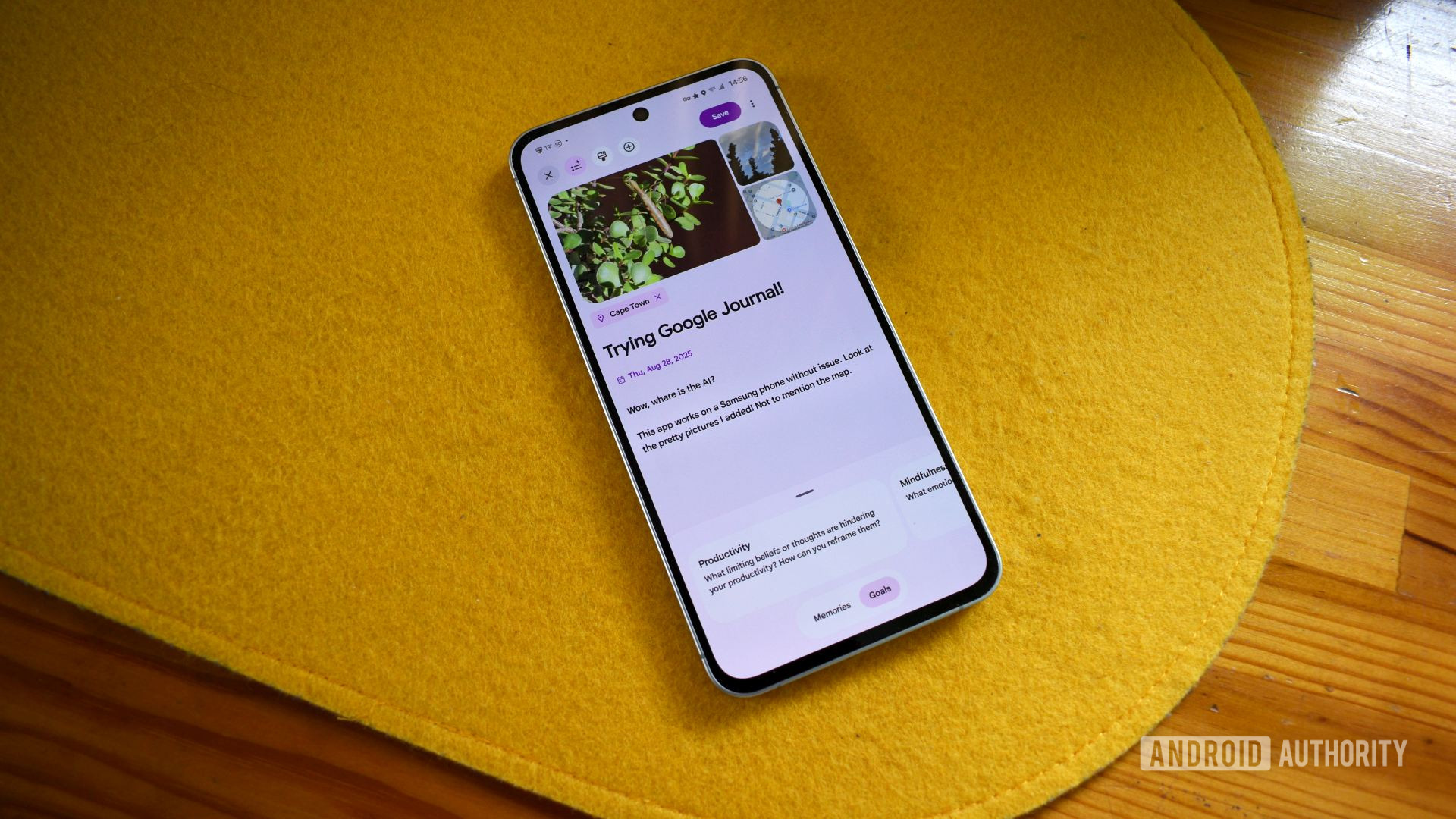
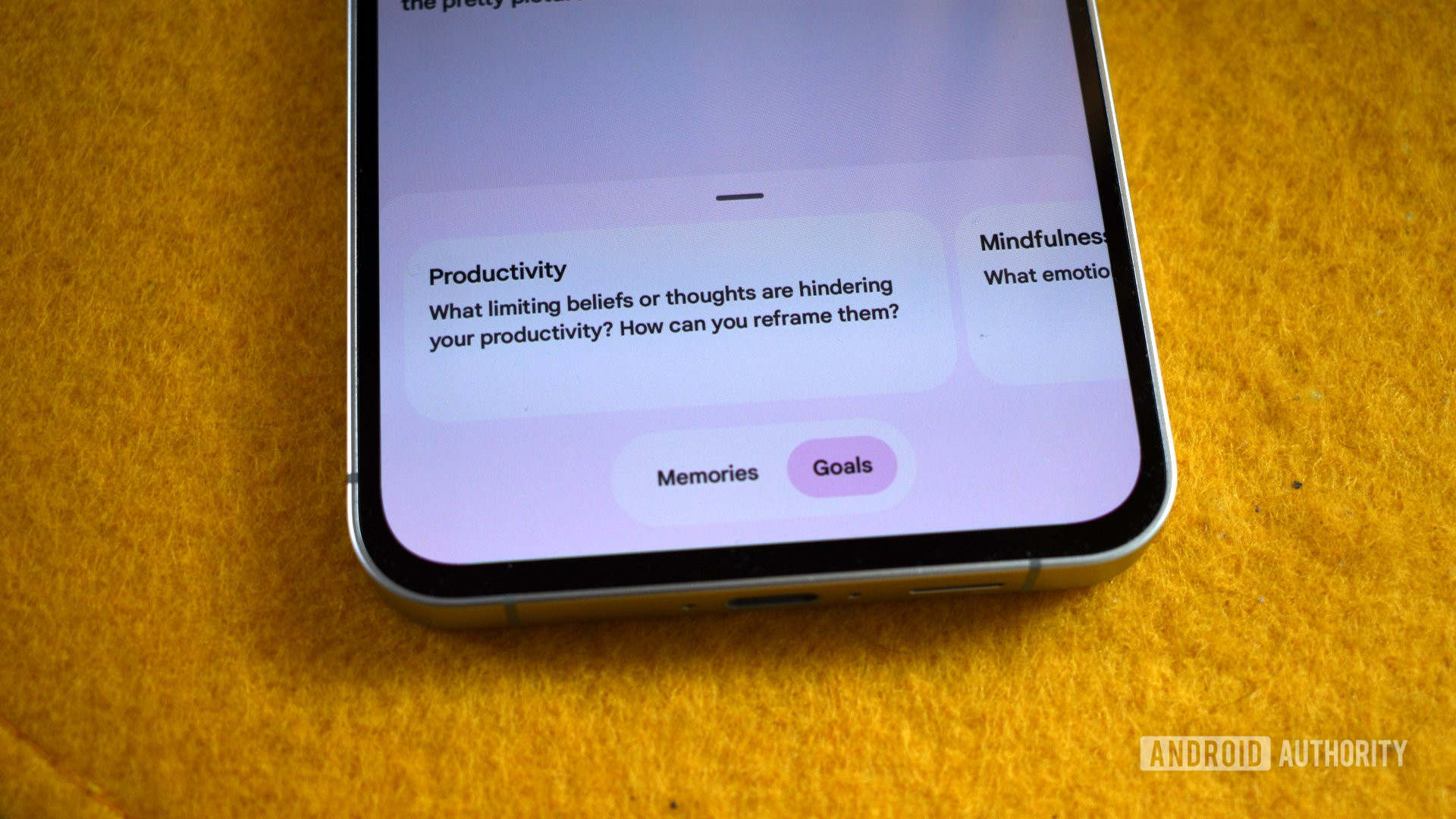


-png-1.png?width=1500&height=800&name=Compute%20Orchestration%20Banner%20(1)-png-1.png)
-png.png?width=1500&height=800&name=Compute%20Orchestration%20Banner%20(2)-png.png)
-png-1.png?width=1500&height=800&name=Compute%20Orchestration%20Banner%20(3)-png-1.png)
-png.png?width=1500&height=800&name=Compute%20Orchestration%20Banner%20(4)-png.png)
-png.png?width=1500&height=800&name=Compute%20Orchestration%20Banner%20(5)-png.png)