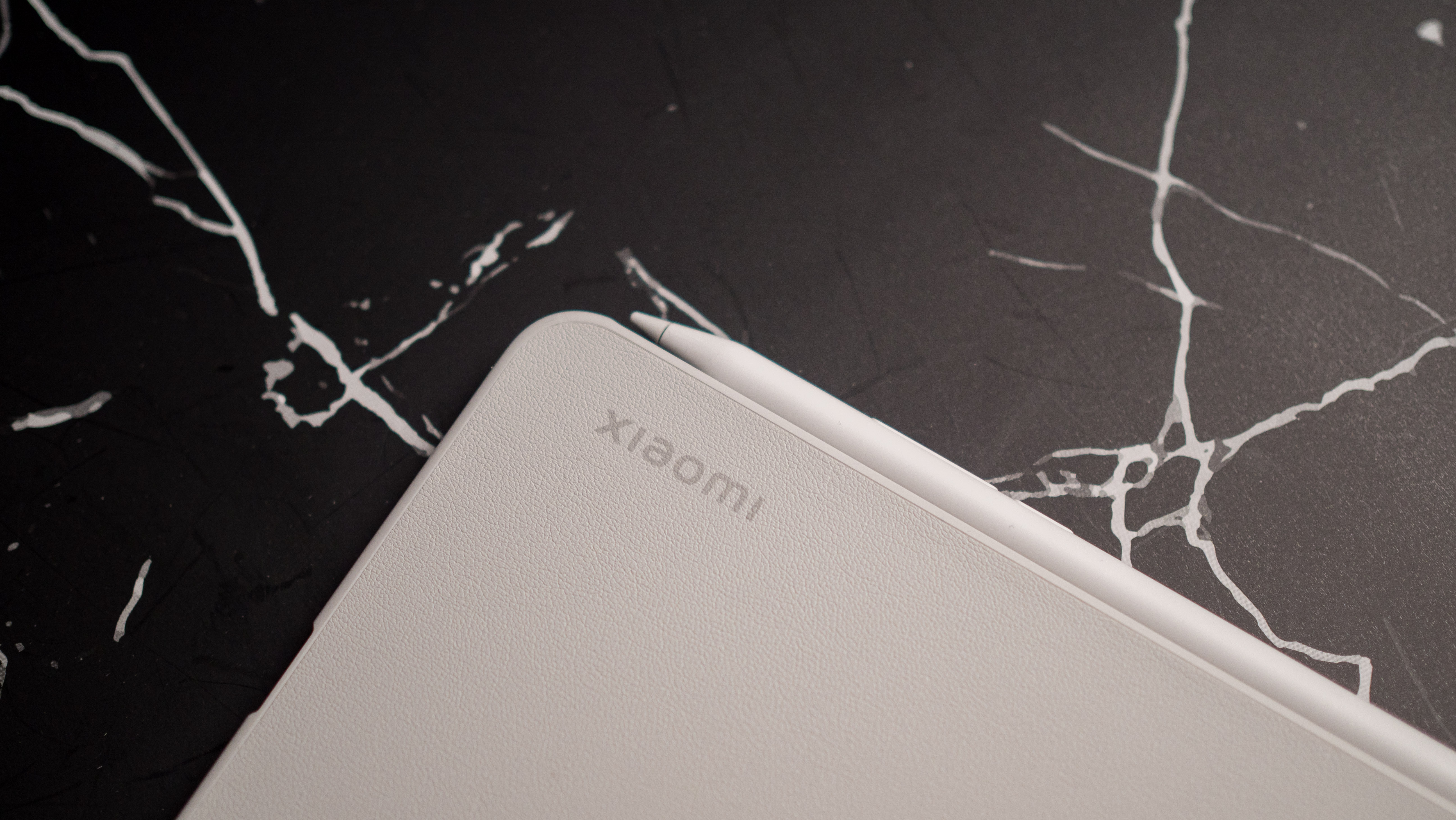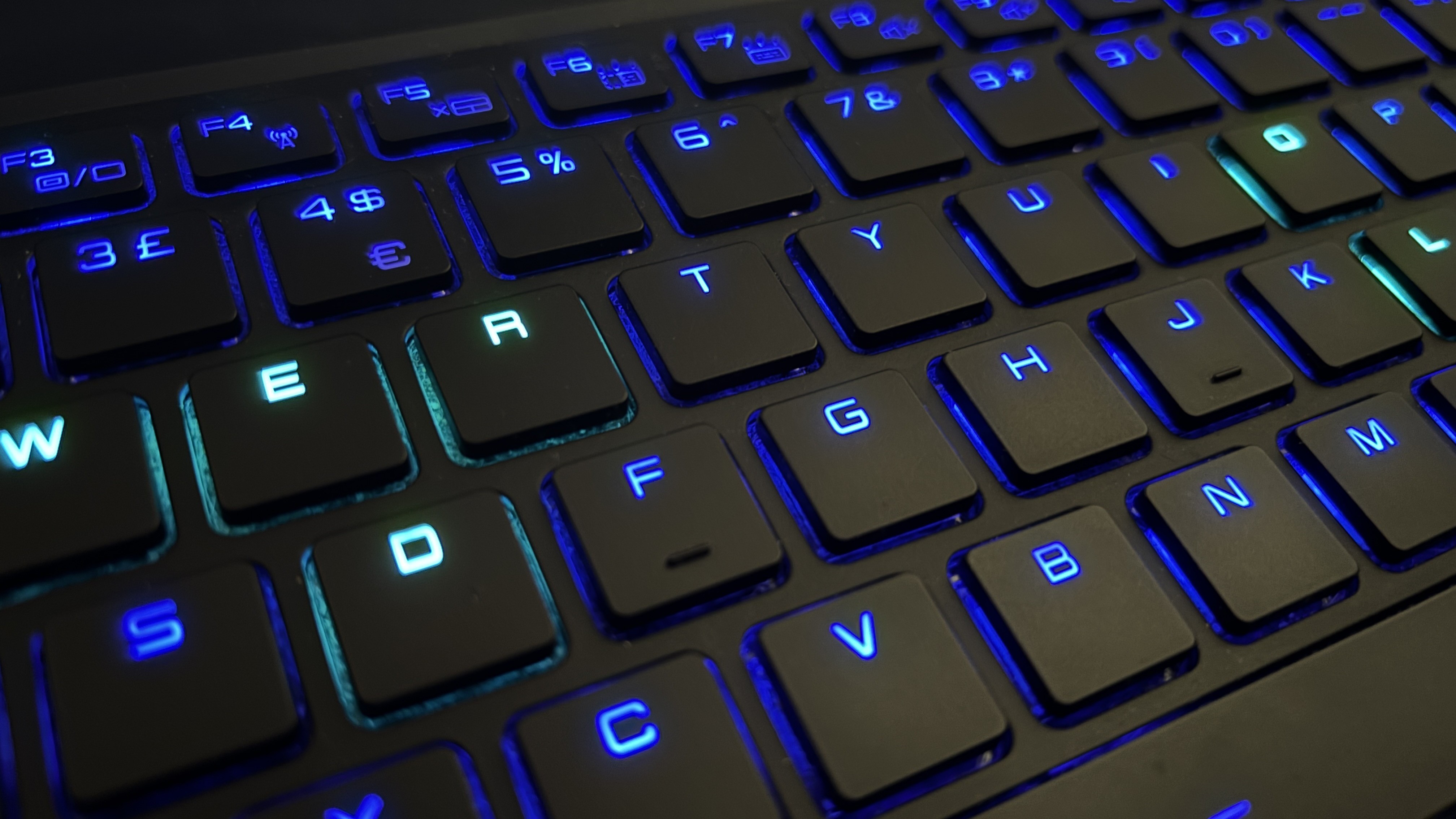If you’ve ever seen a product materialize — that instant when an idea draws itself from a pencil mark into a prototype and then into the very product you’re holding in your hands — you already understand that product design is a ride. But it’s not all about the ride. It’s about being intelligent, quick, and strategic. Product design innovation services you can find in industry giant Cad Crowd aren’t merely a buzzword; it’s a marketing advantage. The firms that perfect it don’t merely survive; they flourish.
But innovation has its quirks. How do you develop better ideas in less time, get the ideas to stick, and ship great products without the aggravation of back-and-forth forever? The solution is a combination of culture, strategy, tools, and attitude. Let’s break down what works, what doesn’t, and how you can take your product design game to the fast lane with style and substance.
🚀 Table of contents
Drop the linear mindset: Innovation is a loop, not a line
Product design innovation never happens in a linear fashion from idea to finished product. The familiar myth that you just begin with an idea, sketch it out, construct it, test it, and voila, it’s finished is more of a dream than a reality. Rather, the process is more of a dance—one step forward, then two back, and sometimes a wayward spin that reverses direction.
It’s widely known that being flexible is the key to success. This is where innovation comes in due to the fast-paced environment that requires quick prototyping, the need to improve every single time, and to achieve greatness in every product design. If ever you assume that everything you do is perfect and does not need any editing, you have to face the reality that every design process is a work of art that needs to undergo a series of refinements to achieve perfection.
The advent of agile methods, which first originated in software development, has greatly transformed the way design teams function. Segmentation of projects into brief sprints enables teams to prototype concepts rapidly and learn valuable lessons without having to wait for months to receive a completed product. Cross-functional team collaboration also energizes quicker problem-solving and innovation spurts by product design firms.
By stepping away from the old linear thinking, teams save time, cut down on wasted effort, and maintain their momentum. This cycle of creation, feedback, and refinement is what really fuels successful innovation in today’s rapid marketplace.
RELATED: A comprehensive guide to engineering product development services for companies & startups

Fuel innovation culture: People first, process second
Innovation doesn’t just pop from sophisticated tools or strict procedures—it’s all about people. It’s the attitude, inspiration, and collaboration within a business that most effectively sparks new possibilities in product design services. No procedure by itself can trigger imagination if the company culture discourages risk-taking or inquiry.
Innovative cultures have some common characteristics. They rejoice in curiosity and empower employees to experiment without the fear of failure. Rather than disciplining mistakes, they regard failure as a necessary stepping stone to triumph. Just imagine Apple or Tesla — their competitive advantage is not so much cutting-edge technology but the fearlessness, audacious culture that gives their teams the confidence to break rules.
Leadership is key to the creation of this type of culture. When leaders encourage experimentation and build environments where individuals are not intimidated to make mistakes, employees have the liberty to speak freely, even about their most outrageous ideas. That freedom is usually what produces the breakthrough innovations everyone envies.
Cooperation also stimulates innovation. When groups eliminate silos between departments—designers talking to engineering design experts, marketers, and even customers—innovative ideas begin to flow. Varied views provoke new ways of thinking and challenge old assumptions. When individuals link freely and exchange their own perspectives, innovation ceases to be a far-off dream and becomes an everyday occurrence in the company’s way of operating.
Tap open innovation: Don’t go it alone
The concept of the solo genius inventor developing revolutionary innovations independently is less a reality and more a myth. Real innovation often benefits when it’s a team effort, and one of the best partners could possibly be outside your organization or company itself. This method is referred to as open innovation.
Open innovation consists of embracing ideas, technologies, and alliances from outside your company walls. That might involve partnering with startups innovating in their space, accessing university research, engaging deeply with suppliers, or even speaking directly to customers. By inviting outside contributors, businesses dramatically increase the number of ideas and solutions available, accelerating problem-solving in ways an insular team could hardly hope to replicate.
Think of a consumer product design company designing smart home appliances. Rather than attempting to create each bit of technology in-house, they may partner with a startup company that is good at artificial intelligence or IoT sensor technology. This speeds up creation and makes the product more attractive and useful, providing customers with something revolutionary.
Yes, open innovation is not without risk. It requires sound coordination and trust. Intellectual property rights and confidentiality need to be well-defined to keep everyone safe. The organization also has to be flexible enough to implement outside ideas swiftly, lest the entire process become bogged down. When executed properly, open innovation makes collaboration a catalyst for greatness.
Customer-centric innovation: Listen harder, build smarter
Customer-led innovation transcends mere buzzword status; it serves as a highly effective strategy that transforms product development. Instead of guessing what customers may require, the most successful teams go directly to the source, engaging deeply with real customer experiences and needs. This approach involves leveraging feedback through diverse methods such as ethnographic research, where designers watch how individuals use products in their daily routines, as well as usability testing, surveys, and monitoring social media discussions.
The secret is to look beyond surface-level comments. The true gold is finding those buried frustrations and needs that customers themselves may not even be able to articulate. At times, individuals don’t even know what they require until they experience a product that fixes an issue they weren’t aware they possessed—a philosophy Steve Jobs famously believed in. Having the complete context of customers’ environments enables designers to design solutions that are intuitive and natural, not contrived or gimmicky.
Engaging with customers throughout development ensures products stay current and avoids costly missteps later. This process also creates a loyal group of champions who trust the brand and can’t wait to support new titles. When open innovation services are focused on careful listening combined with intelligent design, the result isn’t just better products. It’s healthier, longer-lasting relationships that fuel sustained success for both brands and their customers.
RELATED: How to visualize consumer products using 3D rendering services for your company and firm
Smart use of technology: Innovation tools that make a difference
Technology is transforming product design and industrial design services in amazing ways, from AI-facilitated creativity to virtual reality prototyping that animates concepts before there even is a first physical model. With a staggering number of tools at our disposal, it’s tempting to get lost in pursuing the new fad without direction. The wisest strategy is to adopt technology that helps the design process in meaningful ways—tools that inspire creativity, enhance precision, and ease collaboration.
For instance, 3D CAD tools integrated with simulations enable the testing and iteration of ideas virtually, conserving precious time and resources otherwise spent on physical prototypes. Not only does this virtual testing accelerate development, but it also minimizes costly errors early in the process.
Keeping all stakeholders integrated is another significant advantage. Digital collaboration tools allow designers, engineers, and stakeholders, wherever they are, to exchange ideas, documents, and live feedback easily. This improves communication flow and enables projects to continue flowing smoothly.
Data analytics also comes into play by unlocking patterns in product performance or how production can be optimized. Breakthroughs and intelligent innovations come from insights provided by this information.
Of course, technology alone doesn’t drive innovation. The magic only occurs when teams figure out how to incorporate these tools in a thoughtful way into their workstreams. Proper training and intended use are critical to make investments in technology pay off as meaningful progress and quantifiable returns.
Speed without sacrifice: Balancing fast iteration with quality
Quality and speed often conflict in product design, but finding the right balance is essential. Quick innovation is vital for competing in crowded markets, yet rushing can lead to the release of subpar or flawed products— a costly mistake that may damage reputation and erode customer trust.
A really smart product development expert incorporates quality assurance into all aspects of development. Rather than leaving it until the end, testing and validation occur all along, catching issues early. This keeps surprises from arising later on and ensures that every iteration is robust.
The trendy “fail fast” slogan is often used incorrectly. It does not equate to releasing defective products but is about learning quickly from small, controlled failures during prototyping. Fast prototyping and functional testing expose issues early when they’re easier and less expensive to fix, enabling teams to make changes and develop without massive delays.
Smart risk-taking also figures into this balancing act. By focusing on features and experiments that provide the most benefit at the least risk, teams stay centered and don’t waste time on expensive, low-impact initiatives. This approach keeps innovation agile and focused.
In the end, going fast without compromising on quality isn’t merely possible — it’s a requirement for product success. Adopting a tempo that combines fast iteration with intensive testing makes high-speed development a viable competitive advantage.
Data-driven decision making: Innovation meets analytics
Innovation and analytics may seem like opposing forces—creativity and intuition on one hand, and data-driven decision-making on the other. However, when combined, they are transforming modern product design. Creativity often starts with an instinctive spark or a bold idea, but lacking solid data, it can feel like aiming at a target in the dark.
Product teams today have data at their fingertips: knowledge about market trends, how people use products, what the competition is doing, and even granular material and supply chain information. All this information provides insights and patterns that may not otherwise be apparent. Take, for instance, customer usage data that draws attention to features that aren’t catching on and could be simplified or reenvisioned to create real value. Supply chain analytics may identify bottlenecks that prompt teams to be creative with alternative materials or modular designs that enhance efficiency.
When you start marrying creative vision with these deeper insights, something remarkable happens to your decision-making process. Instead of those endless debates based on personal preferences or gut feelings alone, teams can zero in on solutions rooted in actual user behavior and everyday contexts. This shift doesn’t just save everyone from spinning their wheels on ideas that’ll never fly—it dramatically improves your odds of building something that actually succeeds in the market. I’ve watched teams waste months on beautiful concepts that completely missed the mark because they never validated their assumptions with real people.
What’s exciting is how this blend of hard data and creative thinking transforms the entire approach to product engineering services. You’re no longer throwing ideas at the wall to see what sticks. Instead, you’re building on a foundation of evidence while still leaving room for those breakthrough moments that only come from imaginative thinking. The teams that master this balance—combining rigorous research with bold creative leaps—consistently deliver products that not only work well but genuinely surprise and delight users in ways they didn’t even know they needed.
RELATED: What you need to know when hiring a product design firm & designer for new prototypes
Build a strong innovation pipeline: Manage ideas like gold
Ideas fuel innovation, but treating them casually can mean missing out on game-changing opportunities. Thinking of ideas as valuable as gold changes the way a company approaches creativity, turning random sparks into real business wins. Many organizations falter simply because they don’t consistently capture ideas or let promising concepts fade away before they get the chance to grow.
A successful innovation pipeline behaves like a carefully designed funnel, walking ideas through step-by-step. It begins with discovery, progresses through concept refinement, prototyping, and ultimately launches the most promising ideas. This process eliminates the poorer concepts early on, allocating energy and resources to those that have the greatest promise.
Transparency is the key to making this system succeed. When each team member understands how to come up with ideas and what happens next, more people participate. Confidence in the process grows organically. Clear criteria for idea evaluation keep the pipeline focused on the company’s larger objectives and avoid distractions.
Technology plays a crucial role in this process. Modern innovation management tools help teams efficiently collect, evaluate, and track ideas and move through prototype design engineering services. They encourage collaboration by allowing for real-time feedback and improvements. By combining a structured innovation pipeline with smart technology, ideas are not just created; they are transformed into valuable products and services. This approach helps businesses stay ahead in a competitive market, turning innovation into an ongoing, manageable process instead of an unpredictable occurrence.
Celebrate small wins: Keep the momentum alive
Innovation is a marathon, not a sprint, and anyone who’s ever been involved knows how hard it is to maintain momentum over the long term. The secret to keeping that flame burning? Commemorating the small victories along the way. Whether it’s acing a prototype test or hearing a glowing word from a customer, these smaller celebrations are more important than we tend to think.
Recognizing these successes doesn’t need to involve much. Innovation awards or recognition programs are wonderful, but even a shout-out at a team meeting can be a strong message: creative effort matters here. When individuals are noticed and valued for their work, it fuels passion and the will to keep innovating.
Innovation is not an event but a continuous process for concept design services. Every minor victory creates momentum, making it simpler to overcome the subsequent obstacle. These victories embed a culture of experimentation wherein attempting new things is less risky because progress is consistently recognized. That confidence built through minor successes produces a positive feedback loop, encouraging more imagination and propelling the team ahead.
Through celebrating small victories, businesses turn innovation from a taxing challenge into an enthralling, ongoing journey. It’s these small wins that maintain morale high and the momentum going, so big breakthroughs have a strong base to build on.

RELATED: The simple secret to unlocking new product innovation at design services companies
Learning from failure: The innovation paradox
In the innovation world, there’s an interesting paradox surrounding failure. Failing quickly is often touted as necessary, yet failing and not learning is meaningless. The true value lies not in how fast you crash into a wall—it’s in what follows. Successful innovation product design teams know this at their core. They do not view failure as a stop sign; rather, they view it as a treasure chest of learning in waiting.
When a project didn’t deliver, spending time breaking down what did work, what didn’t, and why can be a turning point. This sort of honest self-reflection transforms failure from infuriating setbacks into valuable lessons. Each failure holds within it clues that, when revealed, result in wiser choices and improved solutions. It’s taking a stumble and turning it into a stepping stone toward triumph.
Too many workplaces discourage this method. When failure is punished, or errors are concealed out of fear, creativity comes to a halt. People are risk-averse, often concealing problems rather than confronting them. Companies that foster open and honest discussions about failures, on the other hand, produce a culture where learning can thrive. Employees feel comfortable experimenting, exchanging, learning, and constantly improving.
Innovation is not a linear path. It’s a process of attempting, stumbling, reflecting, and improving. The breakthrough happens when failure is viewed as a reliable guide rather than something to dread. Accepting failure as a usual aspect of the journey brings forth new ideas, fosters growth, and leads to ultimate success.
Sustainability as innovation: Designing for the future
Innovation nowadays is no longer just about adding new capabilities or accelerating product rollout. It’s becoming something more profound and significant — a responsibility. Designing for sustainability involves creating products that not only perform their function but also honor the environment and society. This thinking is transforming the way companies develop products.
Successful firms do not handle sustainability as an afterthought. Rather, they incorporate it explicitly into their innovation processes. Recycling materials, for instance, reduces the ecological impact, whereas making products repairable ensures that they last longer and minimizes waste. Streamlining production processes to minimize residual materials and energy usage also significantly contributes to this green strategy.
The genius of sustainability-fueled innovation is that doing good and doing well finally intersect. Consumers increasingly desire products that reflect their values, so environmental-conscious design is a powerful market differentiator. Indeed, firms that focus on sustainability frequently find that they capture customer loyalty and differentiate themselves in competitive markets.
Finally, sustainability is no longer a nice-to-have. It’s an integral part of innovation that future-proofs products and companies, demonstrating that responsibility and creativity are two sides of the same coin. The future is for those who think for both the planet and people.
The human element: Balancing tech and touch
The center of product design innovation pulses most when human touch and technology are brought together. It’s tempting to fall into the newest AI software, powerful CAD systems, and pyramids of data analytics — and they are without a doubt game-changers. They make designers able to work more quickly, see ideas in stunning clarity, and study user behavior in ways never seen before. But innovation is not simply a matter of number crunching or running algorithms. It’s about people.
Product design fundamentally addresses two distinct groups. On one side, there are the creative individuals such as designers, strategists, and product managers who continuously push boundaries and envision new possibilities. On the other side, we have the end users who simply seek solutions that integrate smoothly into their lives. The interesting thing is, without those distinctly human qualities like gut instinct, genuine empathy, and creative problem-solving, even the most sophisticated technology falls flat. It’s these softer skills that breathe life into what would otherwise be just another functional tool, turning it into something people actually want to use..
Finally, keeping the user at the center of every decision guarantees that products not only work well but also relate on a more personal level. The magic occurs when intelligent technology intersects with authentic human insight. That’s where innovation flourishes.
Wrapping up: Your innovation playbook
Product design innovation isn’t magic, but it’s close. It involves a mind shift, cultural buy-in, intelligent use of tools, fanatical customer obsession, and a properly managed process that celebrates failure and learns quickly. By making innovation a strategic habit — powered by collaboration, data, and a love of problem-solving — your product designs won’t be faster and better; they’ll be game-changers.
RELATED: How is product design different from industrial design services companies?
Partner with Cad Crowd now!
Ready to disrupt the norm? The most effective innovations don’t ask for permission — they run full speed, try bold things, and surprise customers in ways they never could have imagined. Innovation isn’t a place you arrive at. It’s your new work methodology. And it’s the advantage that keeps you ahead. Be at the top of the game with the assistance of Cad Crowd services, the world’s leading freelance platform to find CAD, engineering, and architectural design professionals. Get in touch with us today and ask for a quote for free.